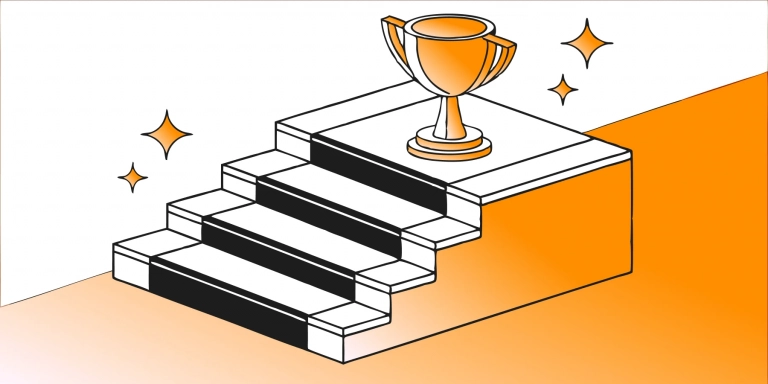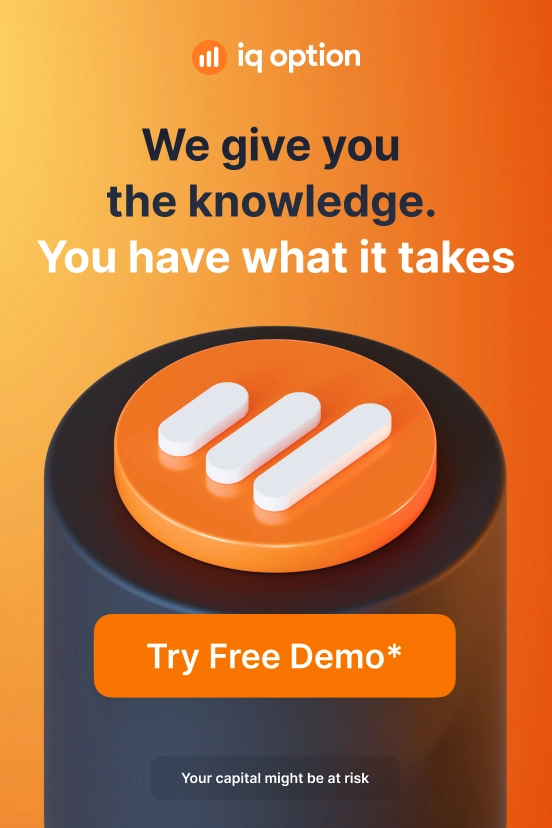An educated approach to trading consists of several aspects. Technical and fundamental analysis, risk management and trade planning are all very important. However, learning about the interface of the trading platform is just as crucial. The amount of technical elements and assets can be intimidating, especially for those who are new to the platform. A trader that wishes to improve their skills needs to be fluent in using the platform and its features. This involves the most common question of how to place a trade on the IQ Option platform.
How to place a trade on IQ Option
One of the main and most important skills to acquire with regard to trading, is how new deals may be placed on the platform. Of course, before switching to the real balance, it is wise to utilize the Practice balance first. The Practice balance allows traders to experiment and enhance their trading skills without any risk to their capital. Traders are provided with $10,000 on a renewable demo account. Using these funds, they can try out different assets and learn how to time and place trades based on their approach.
In order to place a trade on IQ Option, you may follow the steps below:
- Click on the “+” icon and choose the desired asset. It is possible to open up to 9 tabs at once, so you may choose several assets and view them at the same time.
- Set the trade parameters. Choose the investment amount, multiplier, and set the Stop Loss/ Take Profit levels. Make sure that you set up the trade exactly how you want it.
- Traders can schedule their trade to be opened later, when the price reaches a certain level. To do so, use the “Purchase at” button below the red “Sell” button.
- If a trader wants to open a trade immediately, they may click on the “Buy” or “Sell” button, depending on their prediction.
To learn more about opening trades on IQ Option and get a detailed review of every step, watch the video below:
Learn about the features of the platform
Even if you already know the basic steps in using the platform, you may still not feel 100% confident. This is a good opportunity to explore all of the available settings and various sections that you may have overlooked before.
You may use the Practice balance to try out the four awesome platform features that you probably didn’t know about. For instance, Take-Profit is a useful tool that helps a trader in case the price asset changes its direction in favor of the trader.
Another way of utilizing the platform to its fullest is customizing the available features to fit your personal trading style. In the article about platform customization we cover such useful tools like alerts and indicator templates that gives any trader the freedom to set up everything exactly how they like it.
The conclusion is quite straightforward: when learning how to use the trading platform, don’t stop after having learnt how to place a trade. Exploring the various features the platform has to offer may be extremely useful.