Trading on IQ Option means taking advantage of a wide range of features. Over 100 indicators, various chart types, customizable interface, market news and alerts, live support and more — all of this is now available with IQ Option for PC. You can download IQ Option for Windows or Mac OS and trade when it’s convenient for you, on your own terms.
IQ Option Download for PC
IQ Option is a broker that offers Binary and Digital Options trading, as well as CFDs trading on Forex, Cryptos, Stocks, Commodities and ETFs. The broker’s state of the art platform is available in the browser, as well as in the form of an app for Windows, Mac OS, Android and iOS. If you wish to download the app for your mobile phone, click here.
If you are looking to download IQ Option for PC, click on the button below.
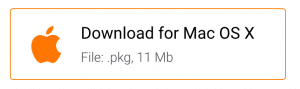

IQ Option Windows and Mac OS Description
The desktop version of the IQ Option platform provides all of the familiar features that the browser version has. Download IQ Option desktop app to have instant access to your account and view the traderoom without visiting the website.
Here are just some of the advantages that IQ Option for PC offers:
- Binary and Digital Options, Forex, Stocks, Cryptocurrencies, ETFs and Commodities available for CFD trading;
- Over 100 indicators, including the Moving Average, RSI, MACD, Stochastic and many more;
- Up to 9 charts simultaneously open on one screen;
- Instant withdrawals to bank cards;
- Live support available in chat;
- Customizable appearance of the traderoom;
- Alerts and deferred orders;
- Stop Loss and Take Profit features;
- 24/7 trading;
- Built-in news and economic calendar.
IQ Option MacOs System Requirements
- macOS 10.14 Mojave
- OpenGL 2.0-friendly video card
- RAM 2 GB (4 GB recommended)
- 130 Mb of hard disk space
IQ Option Windows System Requirements
- Windows 7 and up (Windows 8, 8.1 and Windows 10)
- DirectX 9 (Windows) video card
- RAM 2 GB (4 GB recommended)
- 130 Mb of hard disk space
What if my antivirus software is blocking the installed file?
Make sure to update the antivirus before installing the platform. If the issue persists, add the IQ Option installer to the list of exclusions of the antivirus.
What to do if the video driver shows an error?
If the video driver generates an error message during the installation or when you start the app, it means that the current drivers do not support the OpenGL configuration used in the IQ Option application. To solve this issue, visit the video card manufacturer’s website and download and install the drivers for your video card.
IQ Option for PC Review
To begin using your IQ Option download for PC and get the most out of it, you may watch the video below, which explains how to register an account on the IQ Option platform. Note that you can begin trading on the practice balance first in order to get familiar with the platform and enhance your experience and knowledge before you proceed to the real account. Watch the video to learn all the basic information to start trading.

