Since it is tightly connected to the security of a trader’s account, the verification procedure of the IQOption platform is quite thorough. The verification documents necessary for uploading are each trader’s proof of identity and proof of address, however in case a trader uses a bank card for deposits, it also has to be verified. Today we will look into the process of IQ Option bank card verification and answer the most frequent questions that traders have.
What is IQ Option bank card verification?
IQ Option bank card verification is needed only in case a trader used a Visa or Mastercard bank card to make a deposit to their account. Traders need to pass this procedure before making withdrawals of their payouts to e-wallets, in order to prove their ownership of the used bank card.
To verify their bank card, a trader needs to take photos of the front and back side of the card, masking the sensitive data, and then upload it to the system for a review. Verifying a bank card once is enough: once it is done, you won’t need to upload the card again. You may contact the IQ Option Support Team for the current bank card verification timeframe.
How to verify a bank card?
In order to verify a bank card on IQ Option, a trader needs to upload photos or a scan of the front and back sides of the card. It is crucial to keep visible the first 6 and last 4 digits of the card number only, on both sides. It is also necessary to hide the CVV number and sign the bank card.
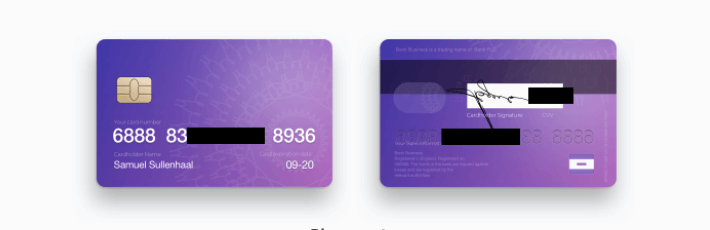
Even though the uploaded photos are available only to the verification officers, covering the sensitive data will ensure the security of your bank card.
You may watch this video for a detailed explanation of the bank card verification procedure.
Do I need to verify every bank card I used?
Yes, in case you used several bank cards, it will be necessary to upload photos or scans of each one of them individually. Since each card is considered a separate payment method, each one of them will be reviewed and verified separately.
What if my bank card expired?
In case your bank card expired, the verification is not necessary. However, in case the card was replaced or lost before it expired and it is still valid according to the expiration date stated on the card, it will be necessary to verify it. To do so, the trader will need to contact their bank to ask for a bank letter that contains the information about the card, the cardholder and explains that the card was replaced/canceled.
I used a 3rd party bank card
Please note that using bank cards and other payment methods that do not actually belong to you is forbidden by the rules of the platform. Each trader should use only bank cards that belong to them.
The procedure of bank card verification is essential to complete the verification of a trader’s account on the platform. It is not complicated, especially with the video guide, however if you have any questions about it or you need assistance with your verification process, you are welcome to contact the support team.

