Traders often ask: “Why do I need to verify my IQ Option account?” Well, the main reason is security: the IQ Option platform wants to make sure that traders are real people who are investing their own money. So all traders need to verify their accounts to withdraw funds: this is done to protect their capital and ensure that the money is safely transferred to them.
There are several key things to keep in mind when going through IQ Option account verification. We have prepared this detailed guide explaining the main steps and requirements.
When the time comes for you to go through verification process, you might be asked to take the following steps.
1. Log in to Your Account
First, log in to your account. Then, click on “Verification” in the account menu on the right side of the screen.
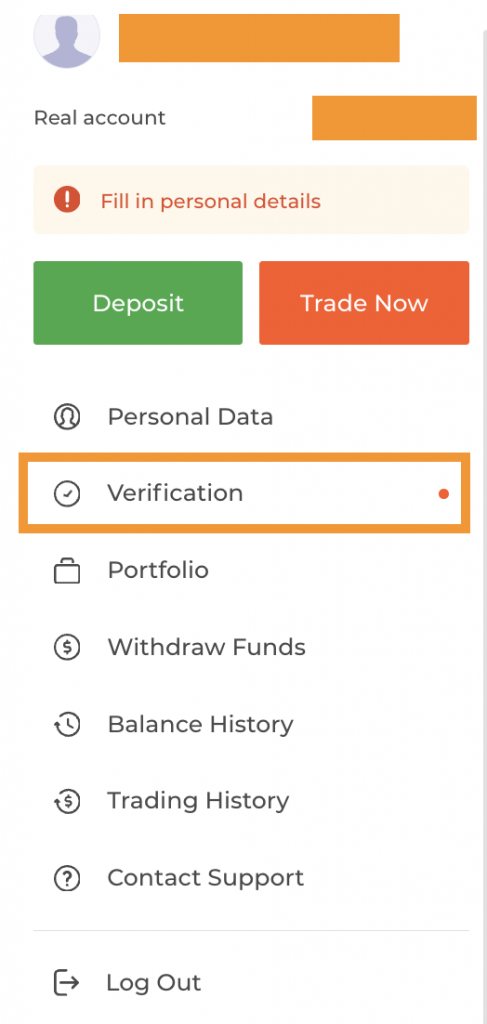
You will need to pass the IQ Option verification process before making the first withdrawal. It may take a few days to finish the verification, so keep that in mind when planning your first withdrawal.
You can also start the verification right after registering your account. This might save you time and accelerate the process considerably.
2. Email Confirmation
Once you’ve landed on the IQ Option verification page on the official website, the first step is to confirm your email address. Simply type in the verification code you received in your email to proceed.
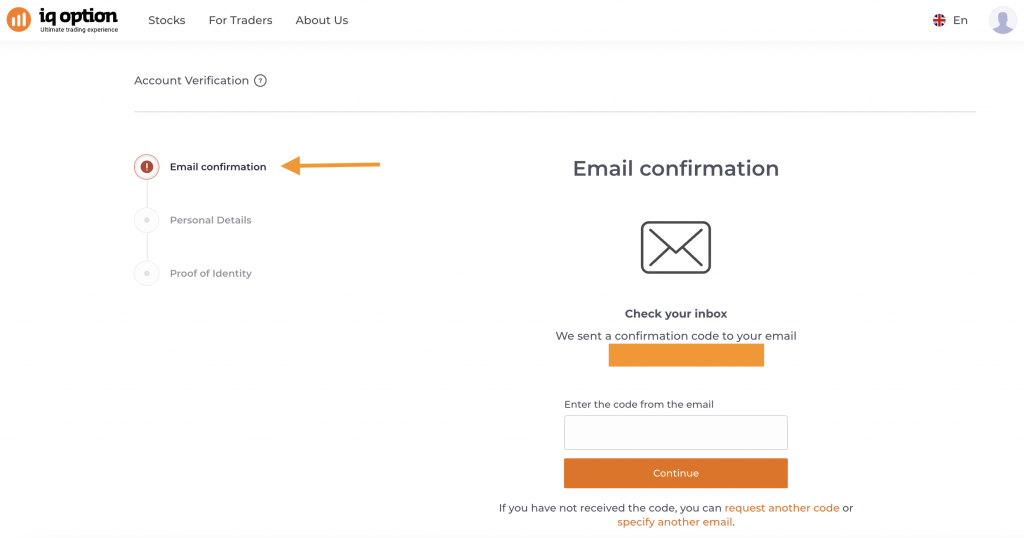
3. Provide Your Personal Details
Next you will have to fill in some personal information, such as your name, date of birth and current address. It is important to provide correct information to accelerate the verification procedure.
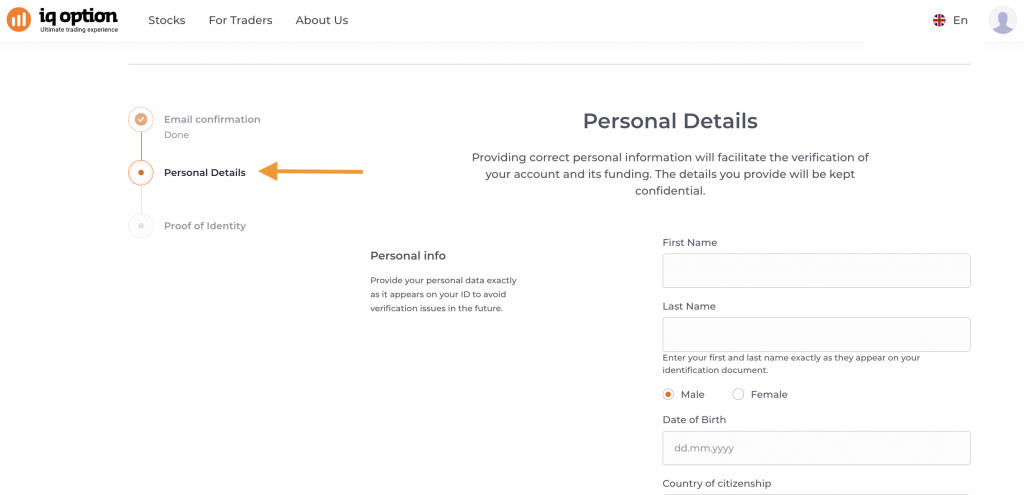
4. Offer a Proof of Identity
The next step of the IQ Option verification process is offering a proof of identity. This is required to confirm your identity and personal information. You may upload a copy of your passport, your valid ID card / residence permit or a driving licence to pass the verification. There may be additional options depending on your location.
There are specific requirements that your proof of identity needs to meet to proceed with verification.
1. The document must show your full name, photo and date of birth. They should be clearly visible, not blurry or illegible.
2. Your proof of identity should be valid, not expired.
3. It mustn’t be cropped: make sure that every edge of the document is visible. Check that there aren’t any shadows or objects covering any part of the image.

4. The uploaded file should be provided in JPG or PDF format and can’t exceed 8 MB.
My Document Was Declined: What Should I Do?
If your document is declined, you can find out right away why this happened. Here are some of the common issues that might occur.
- Some information on your documents is covered or unclear. Check that all the information is clearly visible. If the photo of the document is too bright, glare or reflections can make parts of the document unreadable. Try photographing the document again. Make sure you don’t cover the document with your fingers.
- Your documents are no longer valid and have expired. Please verify that your documents are still valid before uploading them.
- The information in your documents and your account do not match. Check that you entered the correct personal information on the website. If not, please contact support.
- You haven’t uploaded both sides of your document. If there is additional information on the back side of your document, please provide it as well.
- You have uploaded a document type that we cannot process. In this case, please provide an acceptable document type.
- You have uploaded it in a format that we cannot process. In this case, please upload a document in a different format.
In case you experience any issues with this step, you may find some additional information and answers to popular verification questions here.
These are the main steps of the IQ Option account verification. However, you may later need to go through bank card verification if you choose this deposit method. To learn more about this process, check out the article How to verify my bank card on IQ Option.
How Long Does It Take to Verify an IQ Option Account?
Once you’ve filled out the form and uploaded the required documents, your information will normally be checked within 1-3 business days. After receiving the notification of successful verification, you will be able to make deposits and withdraw funds as needed. Meanwhile, you can check the verification status in your account.

