The IQ Option trading platform is packed with useful features. Some of them you may be already using, some not. Thanks to the feature called “Templates”, you can group all your favorite indicators in one template and apply them to any instrument in a couple of clicks. Here is how to set up IQ Option indicator templates and apply them to your trading approach.
First, choose the indicators you want to include in the template from the list of available indicators. The latter can be found on the left-hand side of the screen. Do it as you would when setting up indicators for trading.

Say, you are a big fan of the Awesome Oscillator, Bollinger Bands and MACD and want to use all three at the same time. You now have to pick each indicator individually and set them up according to your liking. When ready, go to the ‘Templates‘ tab and click on the ‘Save Indicator Template’ button.

Fill in the desired template name and click ‘Save’. Now you have the first of your IQ Option indicator templates ready to go!
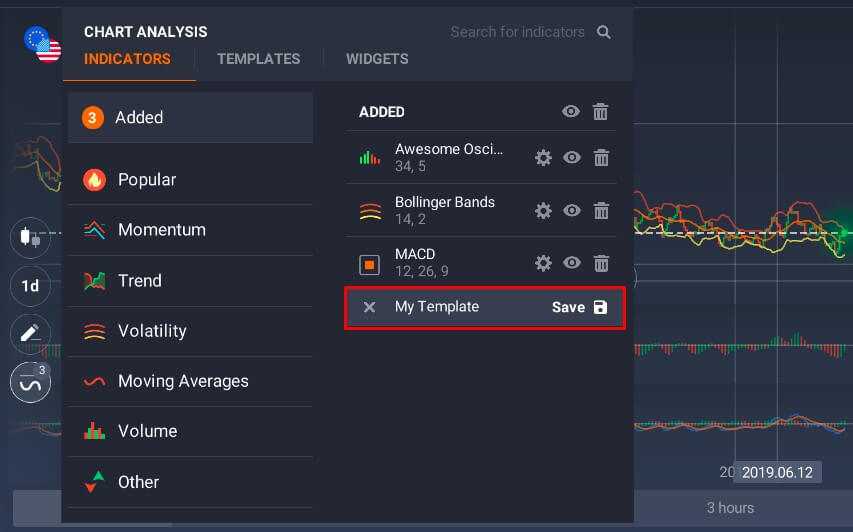
All saved IQ Option indicator templates can be found in the ‘Templates’ tab. You can now apply all your favorite indicators to any asset in a couple of clicks.
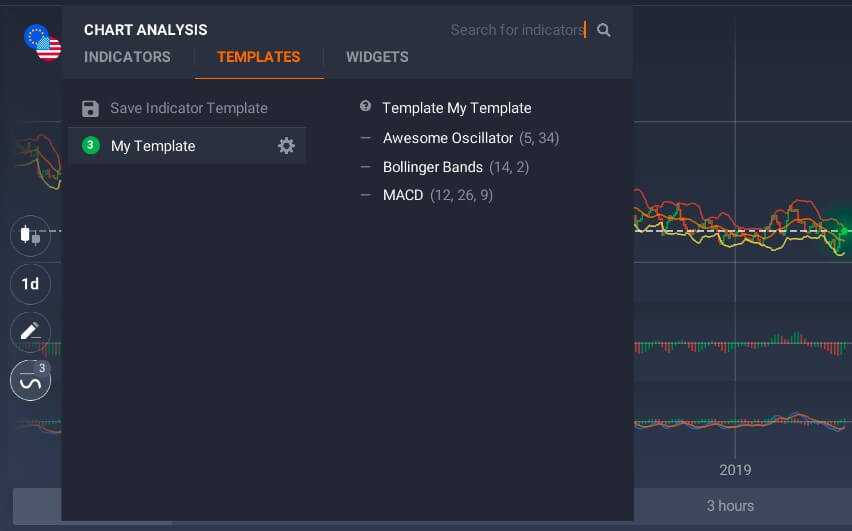
It is worth mentioning that several templates can be created. Say, one per instrument or one per timeframe. Your choice will depend on your personal preferences and trading style. Now, when you know what Templates are all about, you can proceed to the platform and give this feature a try.

