Trading on IQ Option is smooth, but withdrawing funds from your IQ Option account is even smoother if you consider a couple of nuances. If you’re wondering how to withdraw funds from IQ Option, this article is for you. Let’s go over the steps you need to take and the minor issues you may encounter.
Firstly, you need to keep in mind that:
- To make the first withdrawal, you must first verify your account. Here’s a detailed guide: How to verify your IQ Option account?
- Your preferred payment method comes with its own specifications and is likely subject to local regulations.
- If you use various payment methods, the withdrawal of funds might require extra steps.
Let’s go over the main steps and review some examples of potential withdrawal cases.
How to make a withdrawal request on IQ Option?
There are several ways you may make a withdrawal request in the IQ Option traderoom. Here are the main steps for different versions of the platform.
In your browser / desktop version
Login and navigate to the traderoom by clicking Trade Now. Now click on the profile icon and then choose Withdraw Funds.
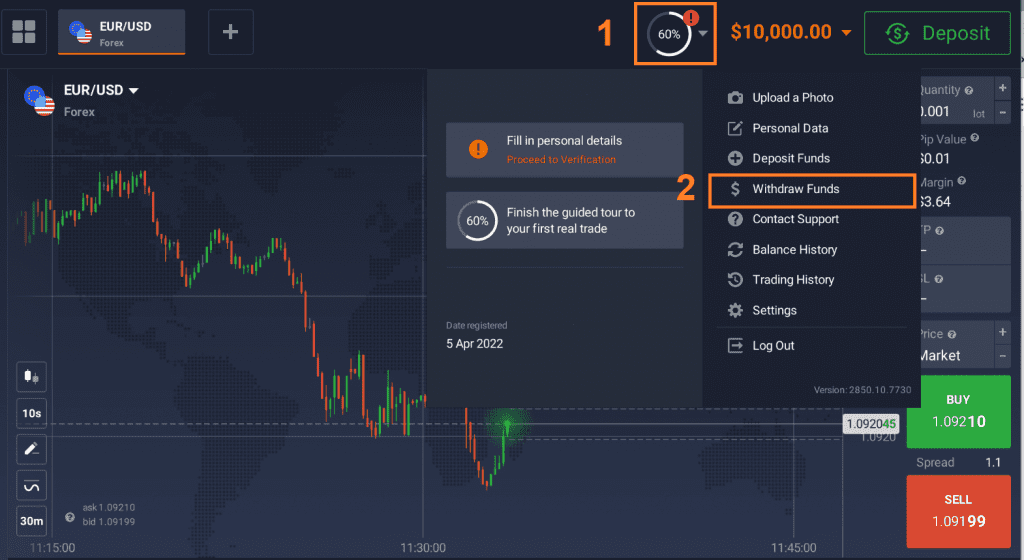
In the IQ Option mobile app
To withdraw from IQ Option on the mobile app, login and tap on the balance of your real-fund account in the upper-right corner and then tap on Withdraw.
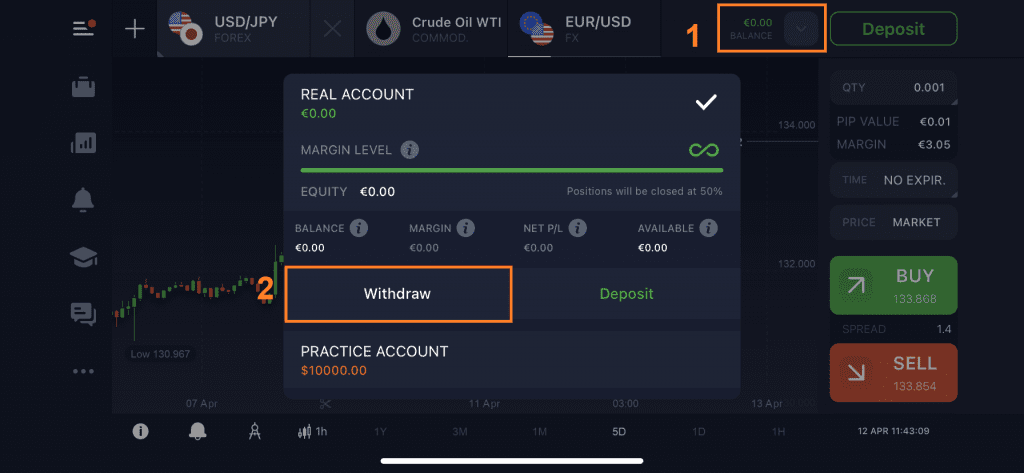
Alternatively, you can tap on the button in the upper left to open the left-side menu and tap to Withdraw Funds.
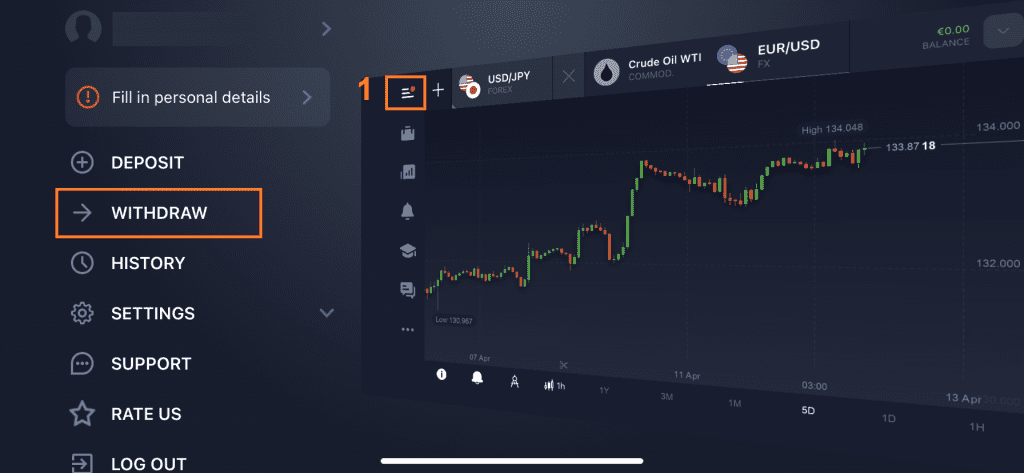
Once you get to the withdrawal page on the official website, choose a suitable payment method where you’d like to receive your funds and specify the withdrawal amount.
Keep in mind that there are specific requirements for picking a payment option depending on how you previously made a deposit. Here are some examples and detailed explanations for the most common cases.
Examples of withdrawal cases
Case #1: The deposit was made using a bank card
For instance, you deposited $50 and made a profit of $120. Now you want to withdraw the total amount of $170.
It is important to understand that in our system, the deposited amount of $50 and the profit of $120 are two different operations.
- You can withdraw the original $50 to the same card within 90 days after your deposit. Anything more than that amount, however, needs to be withdrawn through a different payment method: e-wallet or bank transfer. And if more than 90 days have passed since your original deposit, you will have to use an e-wallet or a bank transfer for the entire amount.
- For the remaining $120 you may choose an e-wallet withdrawal. In that case, you must create an account with one of the e-wallets available in your location and verify it in advance.
It’s important to mention that you’ll need to verify your bank card as well. Here’s the step-by-step guide for this process: How to verify my bank card on IQ Option.
Note: Sometimes your withdrawal may come in parts. Don’t worry, just wait for the next increment!
Case #2: The deposit was made using an e-wallet
In this case, you can just withdraw to the same e-wallet account. And if you deposited from more than one account, you can withdraw to any of your e-wallets that are still available.
Keep in mind that the available choice of the e-wallet will differ depending on your region, and you’ll need to verify it first as well.
If both your IQ Option account and e-wallet are verified, and you’re withdrawing an amount that doesn’t exceed your original deposit to the same e-wallet you deposited to, the request will be processed instantly.
Case #3: The deposit was made via a wire transfer
If you used a wire transfer, you can then withdraw via a wire transfer or to an e-wallet. Note, however, that withdrawal time will be different for each country and payment method. Wire transfers usually require more time than e-wallets: it might take up to 17 business days in some instances.
Are there any fees for making a withdrawal?
Every IQ Option trader can get 1 free withdrawal per calendar month. This doesn’t depend on the payment method you use.
The minimum withdrawal at IQ Option starts from $2 or an equivalent in your account currency. If you want to withdraw less than $2, this is still possible, but you’ll need to contact support first. The maximum withdrawal amount depends on the payment method. Note that your payment system may have limitations for transactions.
I have submitted a withdrawal request. What’s next?
IQ Option tries to process requests and send the data to the payment system providers as soon as possible. However, the total transaction time depends on the chosen payment method. Here are the processing times for some of the most popular payment methods.
| Visa/Mastercard | Usually instant on the side of IQ Option. However, it may take up to 21 calendar days for your issuing bank to process the payment. |
| Neteller | 1-3 business days on the side of IQ Option + up to 24 hours on the side of the e-wallet. |
| Skrill | 1-3 business days on the side of IQ Option + up to 24 hours on the side of the e-wallet. |
| Perfect Money | 1-3 business days on the side of IQ Option + up to 24 hours on the side of the e-wallet. |
| Local banks | Normally, 1-8 business days. However, it can take up to 17 business days depending on the selected payment method. |
You can also check your withdrawal status in real-time in the Withdrawal section. These are the status options you might see:
- Requested: request is in progress.
- Hold: provide extra documents.
- Funds sent: operation completed.
- Cancelled: operation failed.
IQ Option: Can’t withdraw money
Sometimes traders may face some issues when making a withdrawal. This could be due to a trader’s mistake when filling in personal information or providing necessary documents. Or there may be an issue on the side of the bank or the e-wallet system. In any case, it’s better to get in touch with the IQ Option contact officer via the traderoom chat or by email to get assistance. As they have access to your account information, they can provide specific instructions to solve your issues.
To sum up
Make sure you’ve checked all these boxes, and you will likely avoid any issues with withdrawal.
- Verify your IQ account.
- Verify your e-wallet if you plan to use it to withdraw.
- Follow all the terms and conditions mentioned above.
This is just about all you need to know about withdrawing the funds on your IQ Option account. Hope you found this article useful! If you encounter any issues whatsoever, please do not hesitate to contact support.

