Update:
Webmoney is a well-known e-wallet which can be used for deposit and withdrawal transactions on the platform, as well as for other transactions on the Internet. You may use it for storing, sending, receiving money and for paying for goods online. In this article we will help you to register a WebMoney account step by step so that you could easily create and start using your WebMoney on IQ Option.
Setting up
This will be the link to register your WebMoney account: https://www.wmtransfer.com/. Follow the link and click Sign up to set up your new e-wallet. If needed, change the language at the bottom of the page.
You will need to specify and confirm your phone number and create a password. As soon as it is done, you can access your wallet and create a purse in the desired currency.
You can choose among several currency options, but if you are planning on depositing with it to IQ Option, you can choose between WMZ, WME and WMR. WMZ is a wallet for USD, WME — for EUR and WMR is for RUB.
You may notice your WMID number at the top of the page, which is the identifier of your account. However, it is not the address to which the money can be sent.
Each purse has its own address:
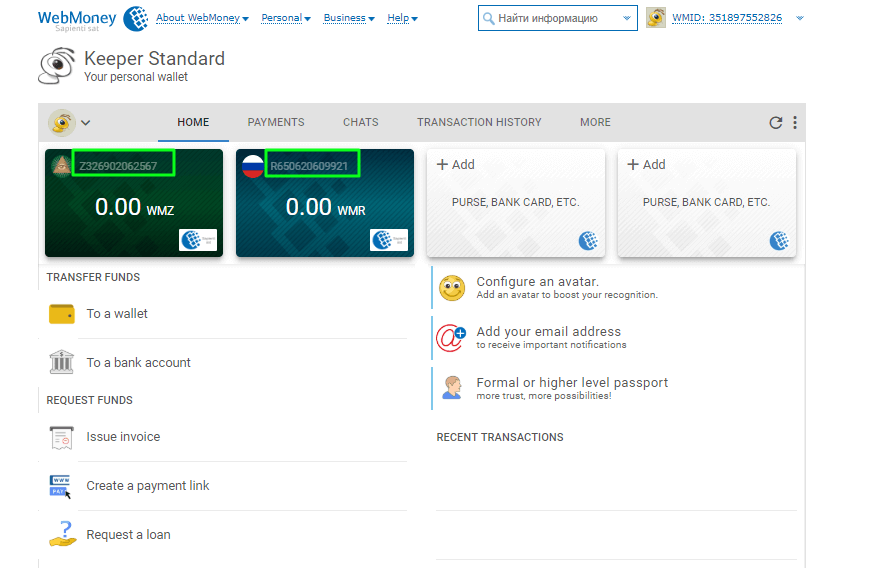
The address consists of a letter, which is an identification of the currency, and 12 figures. You need to fill it in when transferring funds to or from your WebMoney account. Once you have the purse set up, you are ready to send and receive money.
Deposit
In order to make a deposit to your e-wallet, you need to choose the corresponding purse with the desired currency and then decide on the deposit method. There are several options to choose from, but the available methods may differ according to your locale. Once the funds are in, you can use them for a deposit on IQ Option.
To do that, proceed to the deposit page and choose WebMoney from the list. Choose the currency that matches the one of your WebMoney purse.
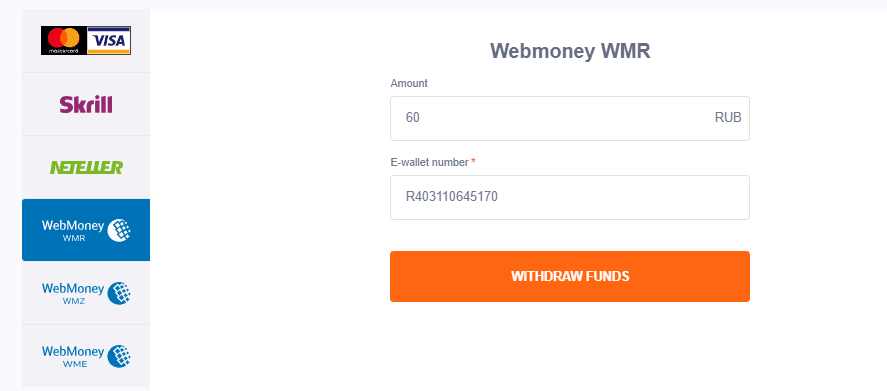
You will be redirected to the WebMoney login page — sign in and complete the payment. Once you do that, the funds will be instantly credited to your IQ Option balance.
Withdrawal
In order to use WebMoney for a withdrawal on IQ Option, go to the withdrawal page and choose the WebMoney wallet in the currency of choice. Fill in the WebMoney purse number and choose the amount. Once the funds reach your wallet, you will be able to withdraw them from the WebMoney account to your bank card, bank account, another e-wallet or via other payment methods available to you.
Fees
Standard withdrawal fees are applied from the side of IQ Option, but WebMoney may charge some commission of its own. The information about the fees and timeframes for transactions can be easily found on the WebMoney website. The fees depend on the currency and the payment method.
Now that you have your WebMoney wallet set up, you can deposit and withdraw from IQ Option without any issues.

