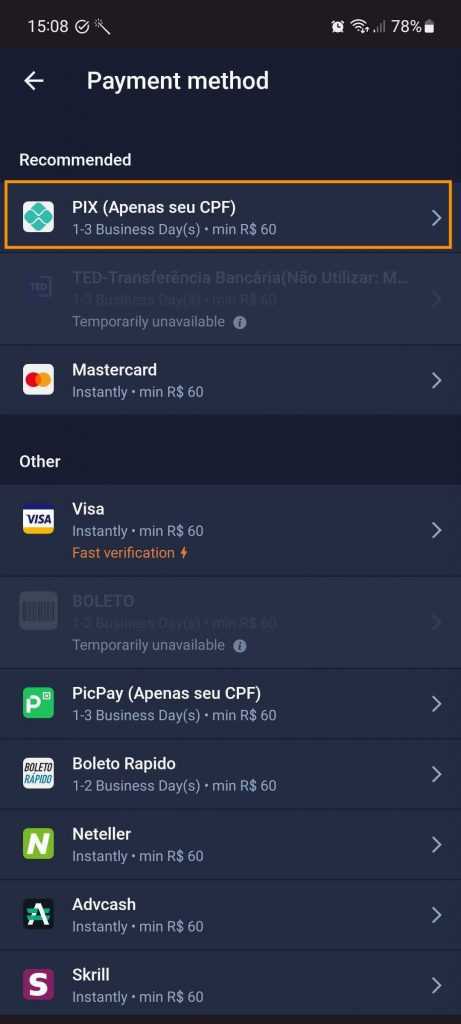How to Complete a PIX Deposit on Android?
To successfully complete a Boleto PIX deposit, please follow the steps below.
2. Choose the amount you wish to deposit and enter your CPF. The CPF number must contain 11 digits with no special characters. Please remember that you can only use your own CPF number.
4. You will be redirected to the PayRetailers page in order to complete the deposit. Carefully check the details: CPF number, deposit amount, date and the name of the vendor. You will also see a QR code below.