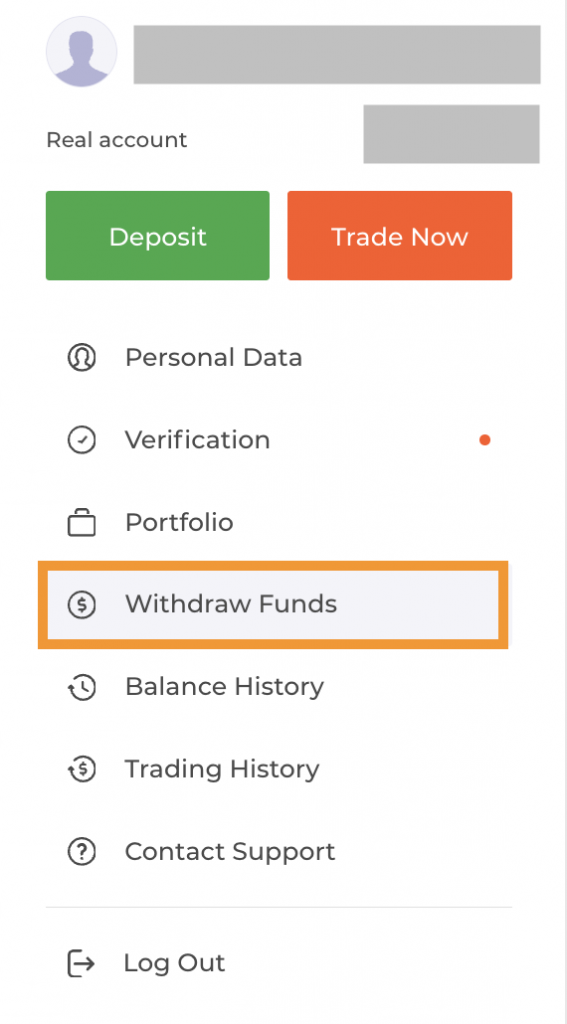To successfully complete a Boleto PIX deposit, please follow the steps below.
IQ Option deposit with Boleto PIX
1. On the deposit page of the IQ Option website (or in the mobile app) go to the deposit page and choose Boleto PIX in the list.

2. Choose the amount you wish to deposit.
3. If it is your first time making a deposit, you can choose the currency in which you want to deposit. Note that once you make the deposit, the currency of your account will be set and it won’t be possible to change it (for instance, if you deposit in BRL, you won’t be able to change it to USD later).
4. Click on the Terms & Conditions acceptance box.
5. Click on Proceed to Payment.
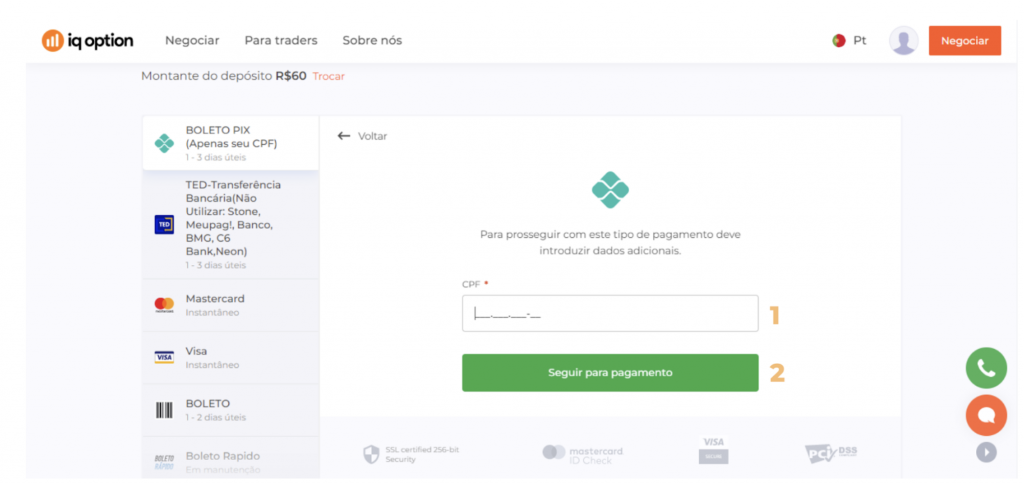
6. Specify your CPF number. Enter 11 digits with no special characters. Please remember that you can only use your own CPF number.
7. You will be redirected to the PayRetailers page in order to complete the payment. Carefully check the details: CPF number, deposit amount, date and the name of the vendor.
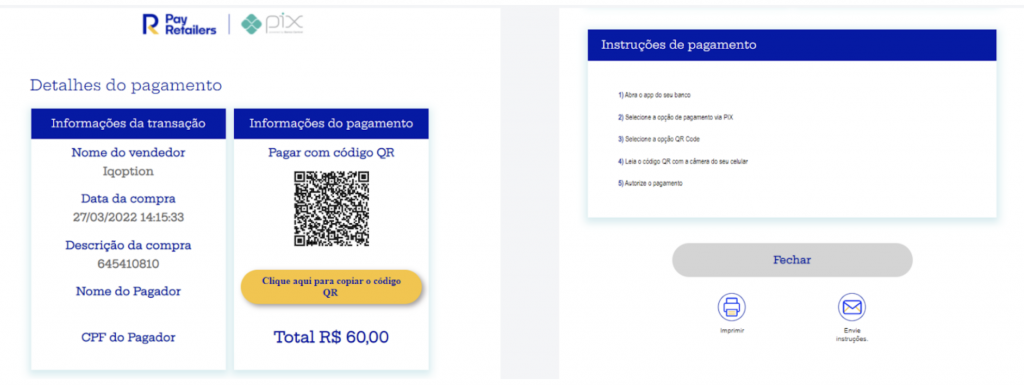
8. Open the app of your bank and scan the QR code to complete the payment. The deposit will be credited to your IQ Option balance within the specified timeframe.
How to withdraw money from IQ Option with PIX?
Alternatively, you can get there directly from the traderoom. Just go to the account information in the top-right side of the screen and choose ‘Withdraw funds’.
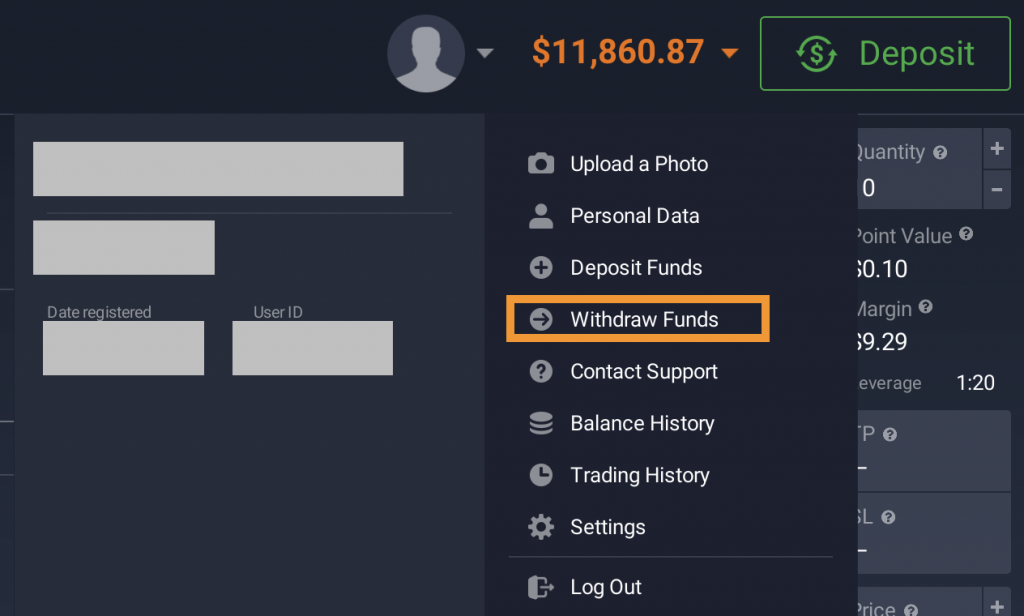
Then choose the suitable withdrawal method and the amount you’d like to receive. IQ Option PIX withdrawal usually takes 1-3 business days. You can withdraw any amount in the range of $13–5000 or 60–25400 BRL. If you have any questions about the withdrawal procedure, please check this detailed guide: How to Withdraw Funds From IQ Option.